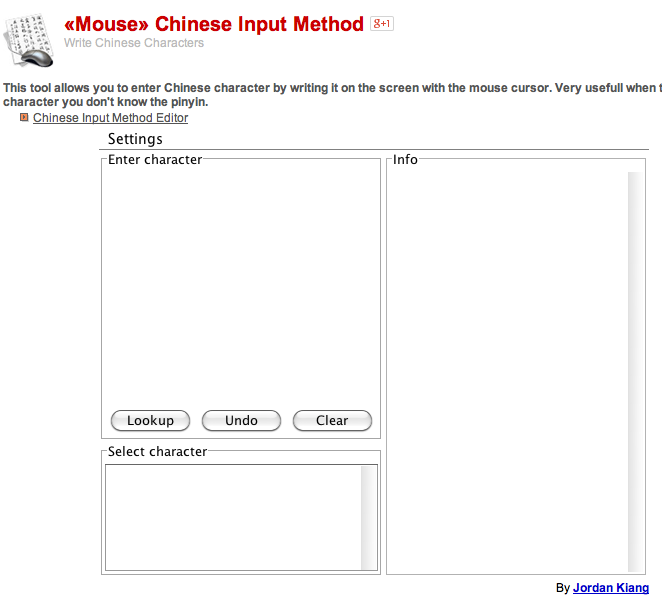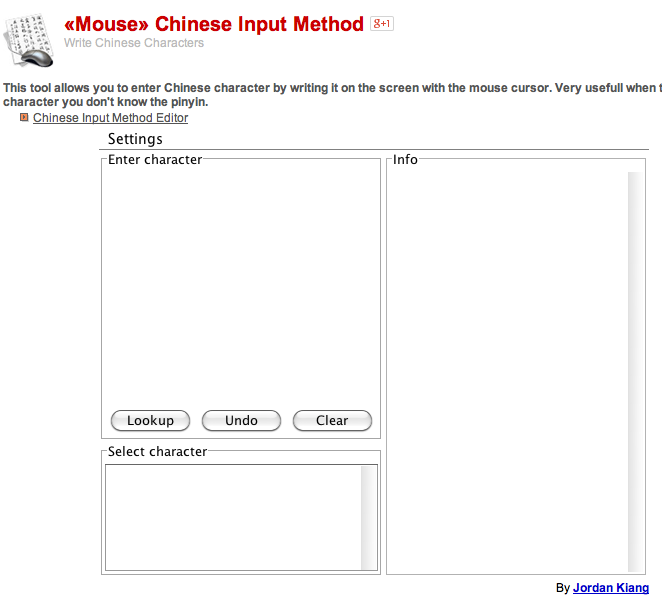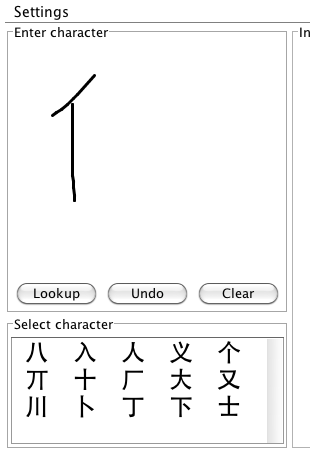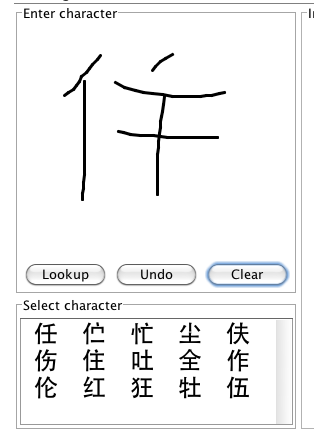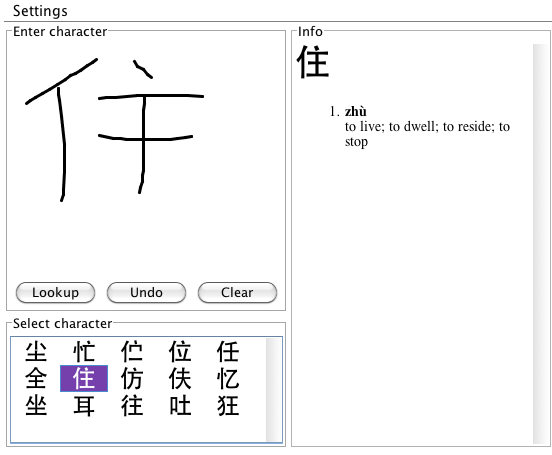The MandarWeb Website: Hand-Drawing characters page
Section 5. Hand-Drawing characters with the mouse
If you want to identify one of the simpler Chinese characters, there are on-line tools which allow you to draw the character with your mouse.
One such tool is in Reference 4. You can try it out by clicking on the link following.
"Mouse" Chinese Input Method. http://www.chinese-tools.com/tools/mouse.html .
(Note 5-1: this tool needs an "Applet" (helping application) called Java to work. The tool may ask for this during its first use, or direct you where to find it.)
When you open up this tool from the Web, it shows three parts. As you draw in parts of the character, the tool offers you 15 of of its best guesses so far.
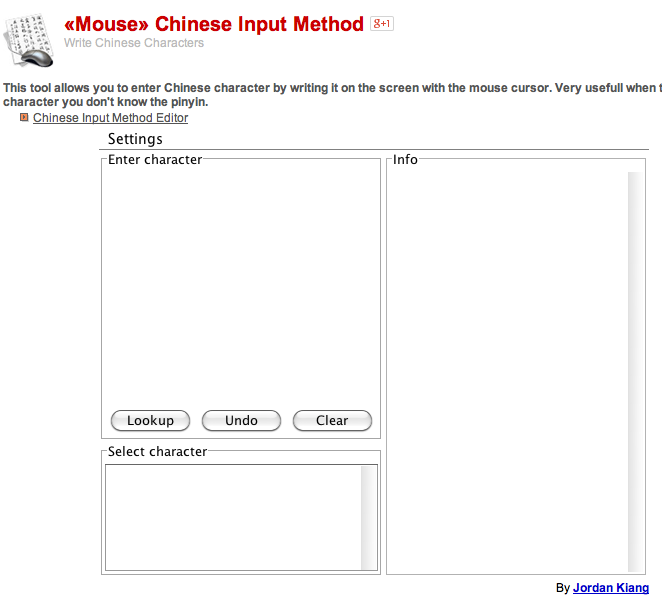
Suppose you want to identify the character "住". As you start to draw the character, it gives you fifteen guesses according to what you've done so far.
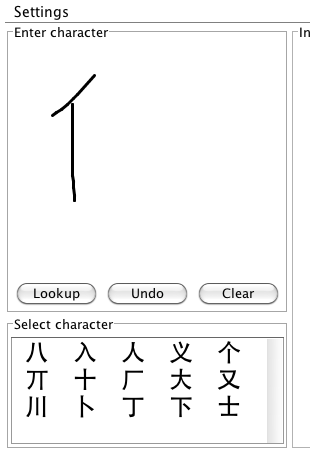
When you are one stroke short of the final, you can usually find the character in the set of fifteen.
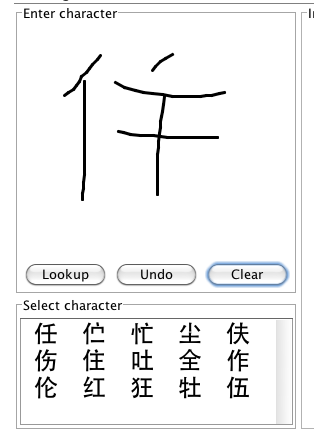
Click on the character, and its Pinyin value and English meaning appear in the right-hand panel. Some characters have several Pinyin values or English meanings, all will appear. It doesn't seem that this tool will let you select the character as a text item, so you will need to look in other places if you need more.
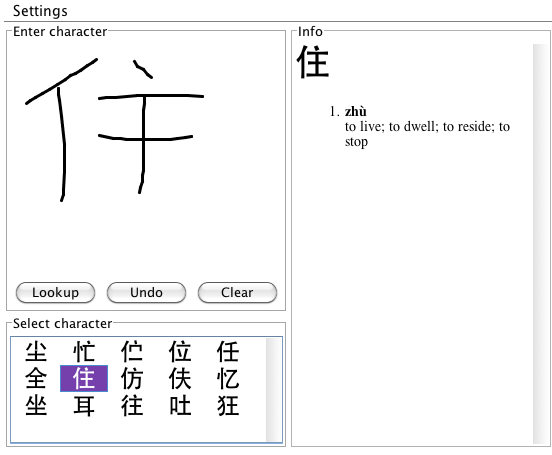
Strangely enough, if you complete the character, the tool can no longer find it. It's a useful tool, but is somewhat sensitive to the order in which you draw strokes. It also doesn't do too well on complex characters.

A few other sites have character-drawing facilities.
Return to the MandarWeb Home Page
(previous version 1.04, on Web 2008 Oct 22, see http://www.aoi.com.au/mandarin/ ).
Version 2.01, 2015 Feb 28.