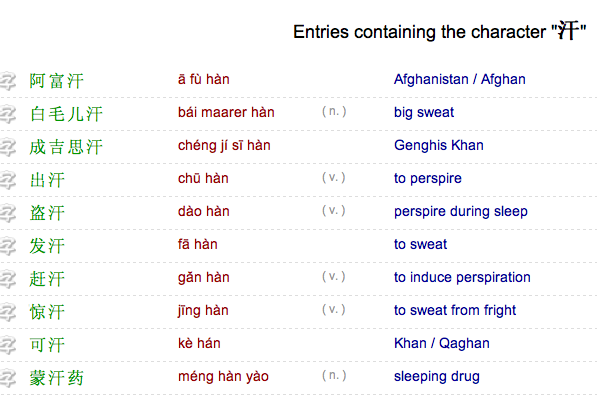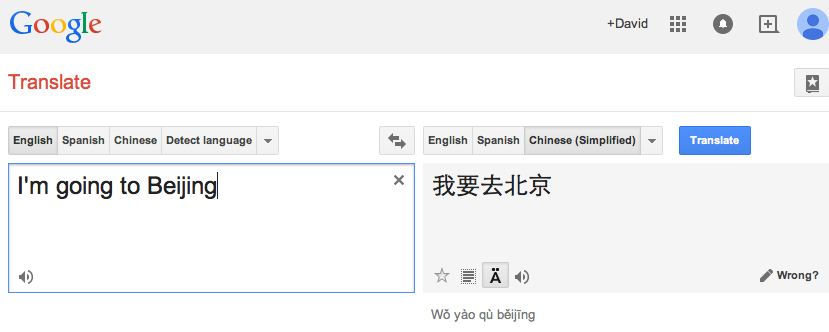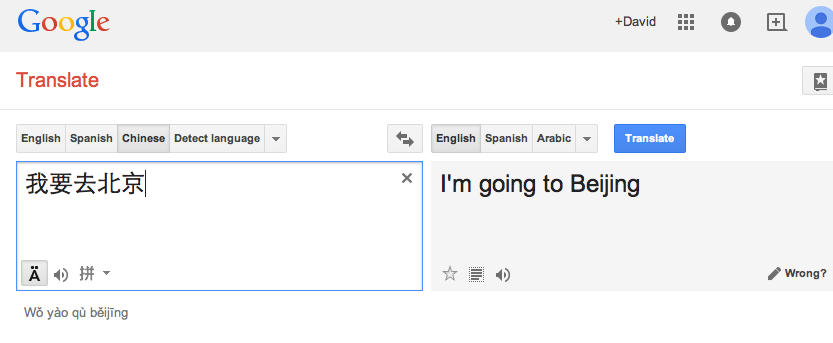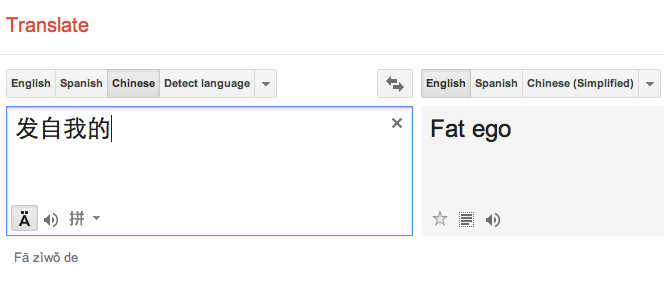The MandarWeb Website: On-line dictionaries and facilities page
Section 9. On-line dictionaries and facilities
Apart from this site, there are quite a few useful facilities online for people wishing to read or write Mandarin characters.
One of the best is a free dictionary [3], "Chinese English Dictionary", at http://www.chinese-tools.com/tools/dictionary.html . The chinese-tools.com website has a lot of useful items, including the mouse-drawing facility mentioned in Section 5.
Suppose you want to know the Mandarin for "shirt". Open up the Chinese-English Dictionary.

This gives you an "Expression" box and a search button. You can type an English word or Chinese characters (Section 7), or type in Pinyin (without tones), or paste in Chinese characters copied from elsewhere. If you type "shirt" and press "Search", it shows entries in the dictionary which contain the word "shirt".
This dictionary is reasonably comprehensive and a good starting point to look up English or Mandarin stuff. It is a little dated and doesn't have much in the way of modern colloquial Chinese usage, though. Also, you can't tell whether entries are in common modern use or are from an older or obscure source.
If you are interested in the usage of Chinese characters, notice that these are shown in the left-hand column in green. Each of these is a live link, if you click your mouse on one, say the top left one in the example (han4), it opens up a panel as if you had inserted the character in the search box.

From this you can see immediately that the first "shirt" entry, han4-shan1, actually means "sweat-shirt". You could guess that this expression would not be used for a formal men's or lady's shirt or blouse.
The result for a specific character includes a large version of the character under its Pinyin, here han4. If you now have some familiarity with the Codels, you will see that the character's Codels are w0x0. Codel w0 always means something to do with water or a liquid. Codel x0 can mean shield, dry, manage, and other things.
The listing for the han4 character also includes expressions which contain the character.
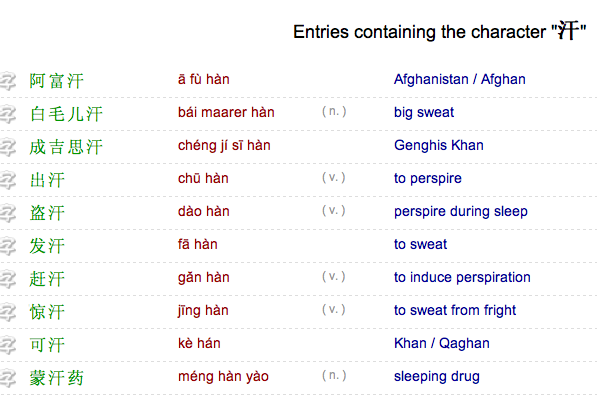
Many of these expressions are to do with sweating. Some use the "han" character for its sound value, as a1-fu4-han4, Afghan.
Google Translate
Google's on-line translation facility [12], at https://translate.google.com/, is increasingly useful. When you bring it up, you choose the language to be translated from in the left-hand panel, and the language to translate into in the right.
Say you want the Mandarin for "I'm going to Beijing". Type this in on the left, as you do so, a translation will appear on the right.
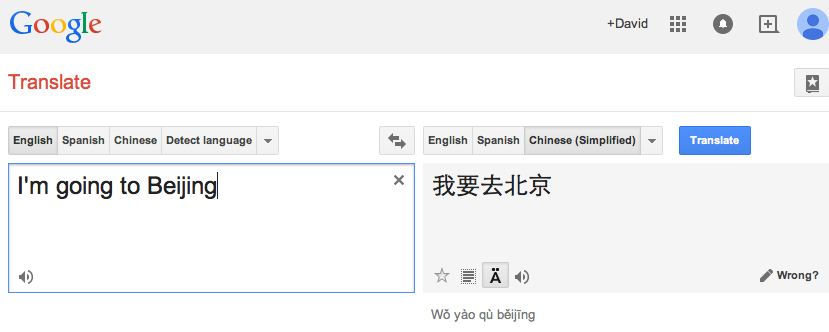
Notice that the Pinyin, wo3-yao4-qu4-bei3-jing1, appears under the Chinese panel. If you alter a word on the left, say put "flying" instead of "going", the translation alters automatically.
If you hold the mouse on part of what's shown on the right, say the characters for Beijing, the app offers you alternative translations for these characters. According to the sense of what you want, one of these alternatives may be better.
You can also copy the Chinese characters from the right, and paste them in on the left. Adjust the language settings above, and you can see if the app gives you the original sense. If you think there is a mis-translation, you can suggest your version is offered to others (with the "Wrong" button).
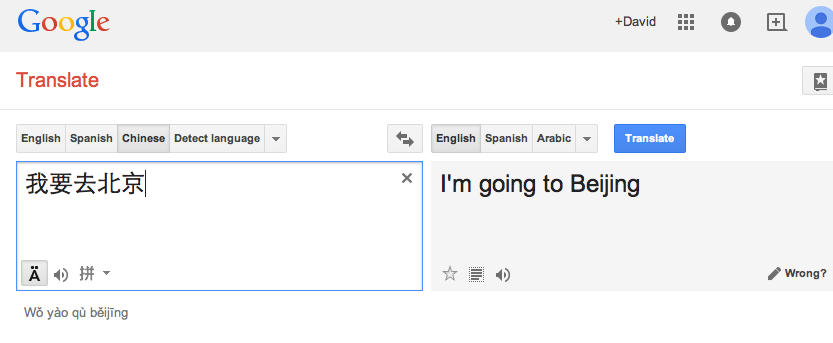
You can also copy paragraphs or pages of text, English or Mandarin, from a website or smartphone, and paste them in to the left-hand panel.
Google Translate is pretty good at what it does, and will improve with user input. But it's not perfect, the default footer from an email I received from a Chinese smartphone user said "发自我的 iPhone" (sent from my iPhone). Pasting the characters into Translate gave the result "Fat ego".
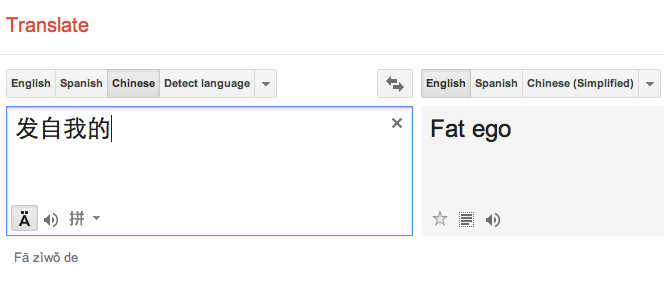
As always, the more you use a facility like this, the better you will get with it.
Return to the MandarWeb Home Page
(previous version 1.04, on Web 2008 Oct 22, see http://www.aoi.com.au/mandarin/ ).
Version 2.01, 2015 Mar 11.