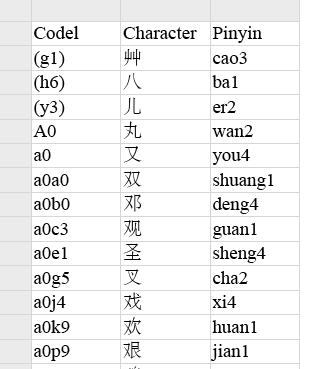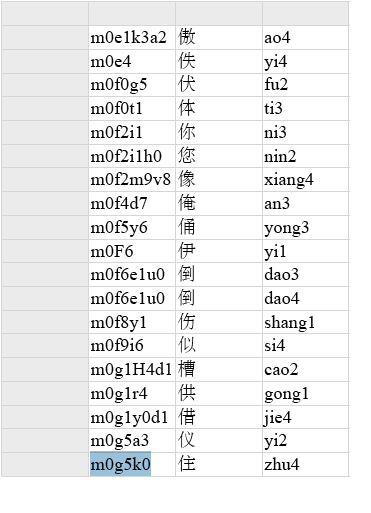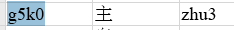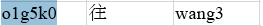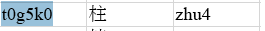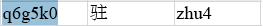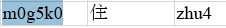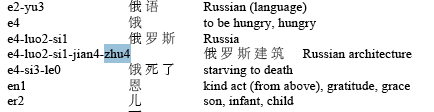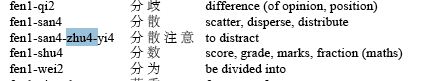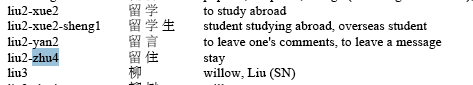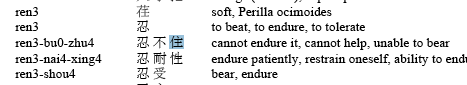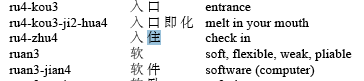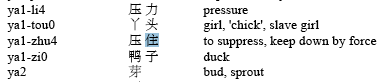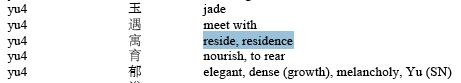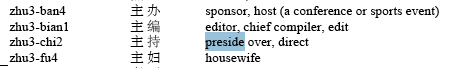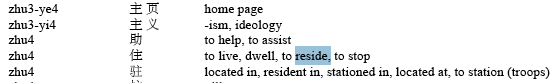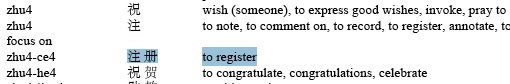The MandarWeb Website: TryOut page
Identifying the Codels
Section 3. Using the System.
In the Codel System, a chinese character is treated as a code, which you need to break up into "Code Elements" or Codels. Most of the characters you come across have only a few codels in them, some only one. The most complicated one on this site, lin2 or "麟" (female unicorn) has 8.
(Note 3-1. Characters and text extracts which appear on this site with a white background are pictures or snapshots of parts of computer screens. Bits of text which are on the normal background are normal "glyphs" -- letters, numbers, punctuation signs, chinese characters, and so on, each of which is part of a particular font used by your computer. Normal glyphs can be selected, copied, or pasted with normal computer use.)
The 350 or so codels are shown on the 2 Codel Grids, which you should have downloaded and printed out in Section 2. Generally speaking, the most common codels are on the left-hand side of Grid 1. Some attempt has been made to group similar-looking codels together.
The codel names or codes are the letter in the left-hand column plus the digit at the top of the row in which the codel occurs, so the name of the top-left codel is "a0", and so on. All Grid 1 codel names consist of a lower-case (small) letter plus one digit.
Grid 2 contains less-common codels, and the left-hand column in Grid 2 holds capital (upper-case) letters, so the codel names in Grid 2 are like F3 or B8.
In the current implementation, "Colour Hints" are included on the Grids with some codels, so that similar-looking codels can be picked up quickly even though they may be somewhat distant on the Grids. For example, codels which are made up of a vertical bar plus one or more horizontal bars may be marked with a small red square. Codels with a 45-degree line at the end of a horizontal bar may have a yellow rectangle, and so on. The right-hand column on both Grids shows simple examples of Colour Hints.
(Note 3-2. In forming a character, the shape of a codel may be modified to fit in with other codels used. Some boxes in the Grids may show two variations, so in Codel c8, the the square with two horizontal lines may be thin or wide. A complete chinese character is normally square in shape, with its component codels distorted to fit. Different variations of a codel are usually "topologically" the same, but there are exceptions (see d0 or f5).)
Picking out the codels in a character
Suppose you need to identify the following character in a book, newspaper, or printed notice:

This character is actually 'zhu4', meaning 'to reside', but assume you don't know that. Check the Codel Grids you have printed out and pick out the character's elements, working generally from left to right and top to bottom. The Codels are m0, g5, and k0 (all Codels are one letter plus one digit, so the first is m + zero). The code for this character is therefore m0g5k0.
Start Adobe Reader and open the file 'ZCodelBase.pdf' from your hard-disc 'MandarWeb' folder. This file is already sorted alphabetically by Codel. The top of this file looks like:
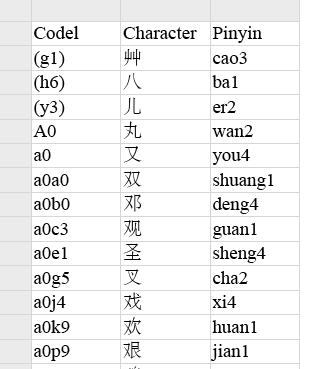
(Note 3-3. With Adobe files, a box in the centre of the top menu shows the percentage used for current viewing. Adjust this to suit, especially if the parts of a character are too small to make out easily.)
With the 'ZCodelBase.pdf' file open in Adobe, click in the top-right box where it says 'Find', type in the Code (m0g5k0), and type return or enter. This brings up the first instance of the Code found:
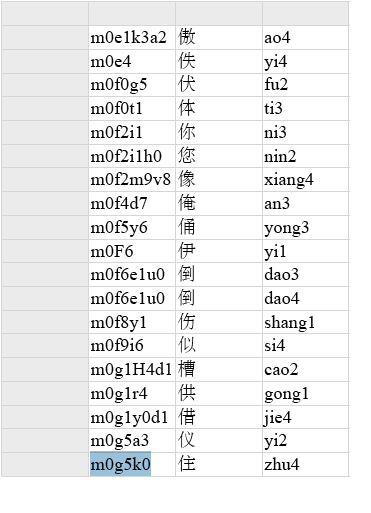
Which shows that the sought character is "zhu4" (住). There may be more than one character with the same code (sometimes with exactly the same appearance, but a different tone), and you can search for these by clicking on the forward and backward search icons to the right of the code box.
You can also search for characters using only part of their code. If you search using 'g5k0', you get (on separate pages):
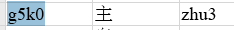
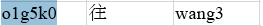
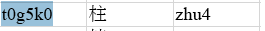
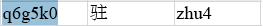
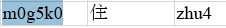

This can be useful to compare similar-looking characters. Notice that this search found 4 (different) characters with Pinyin "zhu4". These would all be pronounced the same. The first example, 主,is also pronounced "zhu", but with a different tone.
The second item found, "wang3" (往) is almost the same as our first zhu4 (住), but with one 'fleck' extra on the top left. Yet its pronunciation is quite different. Here are the two written rather larger, for comparison.
"zhu4" (住) . "wang3" (往)
Using only the central 2 or 3 codels in a search can be useful if you are not sure about the code for the leading codel or so in a character. Looking at all the selections shown up by an Adobe search, you will be able to pick out the character which matches. This can be a quick way to find a character which has a lot of codels, as long as you can pick out the correct order of the search codel group.
Finding uses of the character in actual vocabulary
Now, if you want to see instances where the 'zhu4' character is used in actual vocabulary, use Adobe Reader to open the file 'ZMandarinBase.pdf' which you downloaded to your 'MandarWeb' folder. Type 'zhu4' in the Find box and search the file by pressing return or enter, then click on the 'advance page' icon on the top right to find more instances.
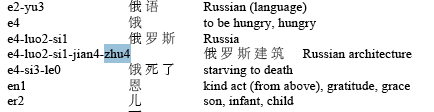
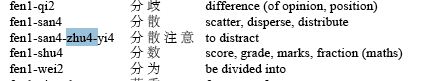
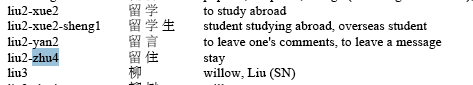
Because there are several characters with Pinyin 'zhu4', you will get finds for other "zhu4's" besides the character you are interested in, such as the first two examples shown above.
To avoid this, you can also search on the specific character, such as "住". Select and copy it from one of the Adobe files or elsewhere (just as for any piece of text), paste it into the Find box, and press return.
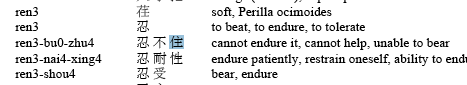
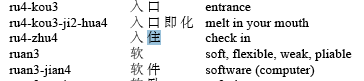
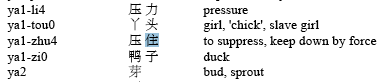
You can also search for occurrences of any English word, say "reside", in the file:
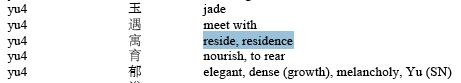
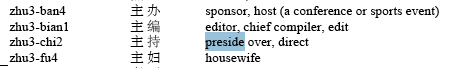
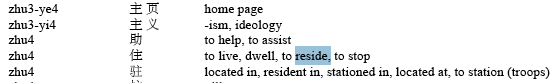
You can also copy and paste groups of characters, even mixed English and Chinese characters, into the box to search for them. This will work as long as the glyphs are in exactly the same order in the search file -- spaces and tabs are ignored in the search.

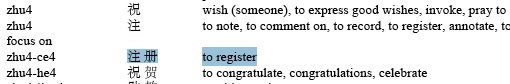
See Section 8 for more advanced search techniques.
Return to the MandarWeb Home Page
Version 1.04, On Web 2008 Oct 22.
Version 2.01, 2015 Feb 26.