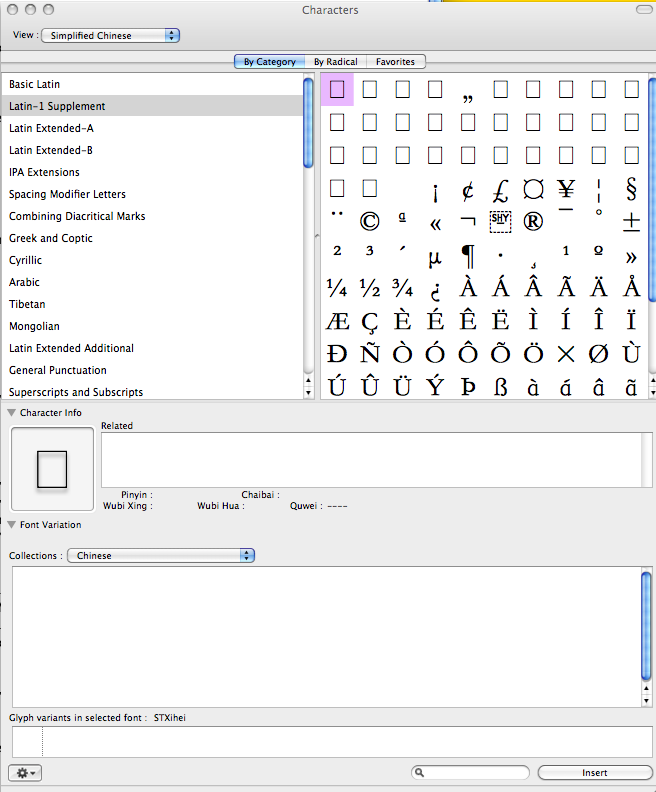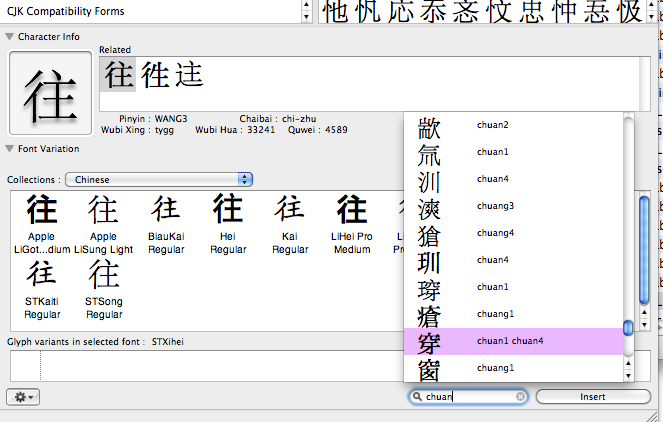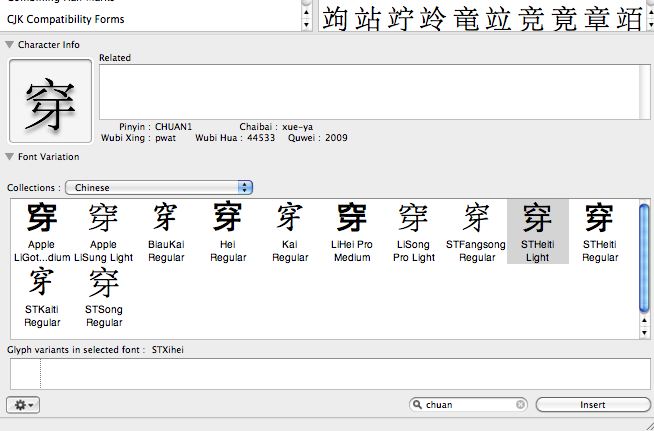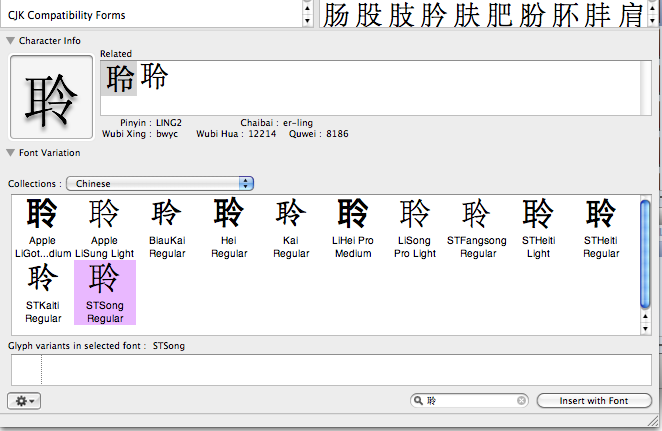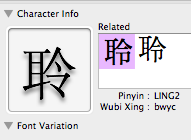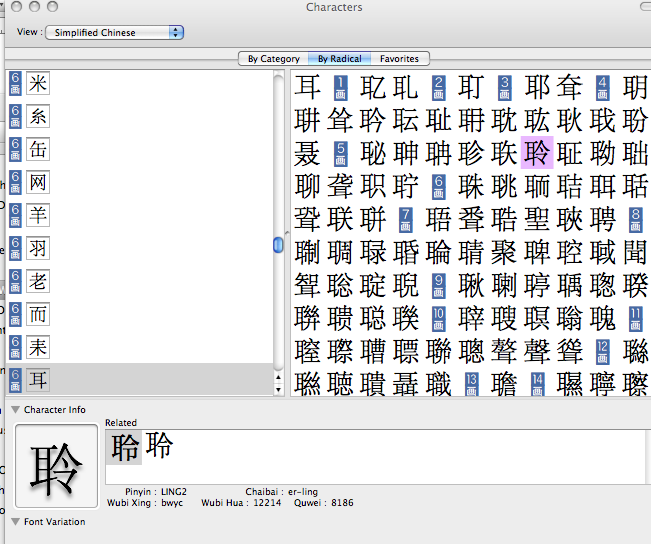The MandarWeb Website: The Internal System files page
Section 14. Character Viewer on iMac computers: Internal System files
If you have a Mac computer, there is a huge amount of information on character sets, such as Chinese Mandarin, stored within your computer operating system. Being able to access this can be helpful in handling Chinese characters.
Back in Section 7, on typing Chinese characters, the flag image which appears in the top menu on setting multiple input methods was pointed out.

Hold your mouse on this flag, and a drop-down menu appears. Drag down to "Show Character Viewer" and release. A large panel appears.
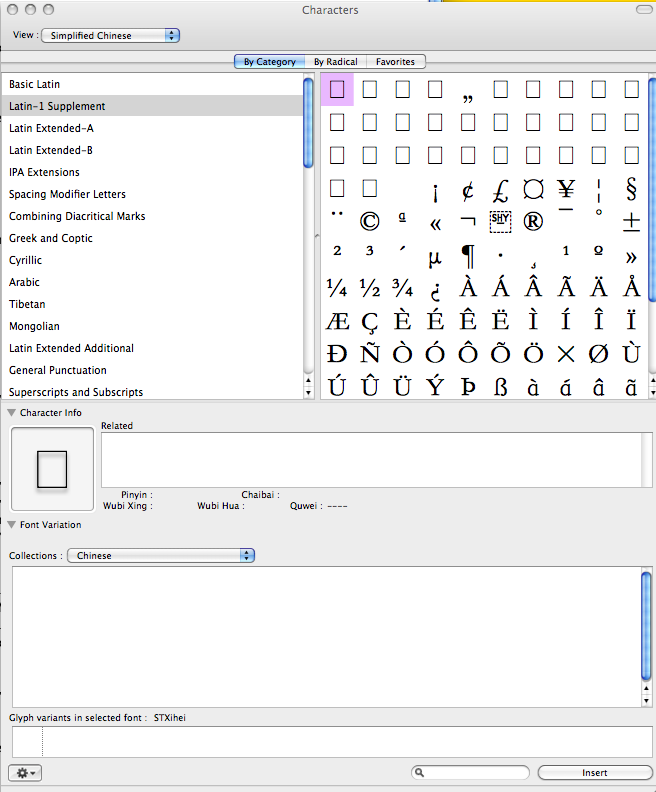
Check and adjust if necessary so that the "View" box at top left shows "Simplified Chinese" and the panel at top centre is set to "By Category". Also that the little triangles on "Character Info" and "Font Variation" point downwards, and "Collections" is set to "Chinese".
We're going to look in more detail at the character "chuan1", 穿, (wear, put on)which we used in Section 13.
In the tiny box at bottom right, with a little magnifying glass, type in "chuan" and press return. A long list of characters appear which have "chuan" as part of their Pinyin spelling (including "chuang"). Scroll down till you come to the right character in the list, then double-click on it.
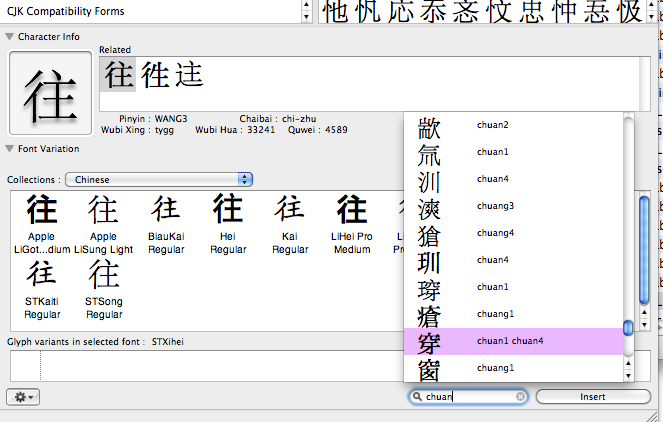
The character appears in the large "Character Info" box. In the big "Collections" box underneath, it shows how this character appears in various fonts available to your computer.
Having a number of forms of a character available in different fonts may help you check its Codel formation.
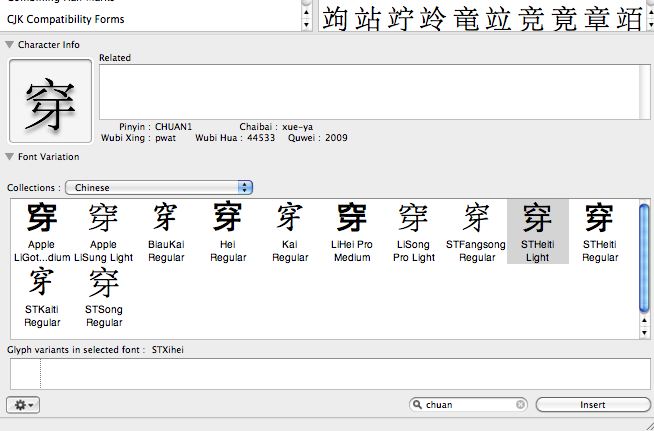
In some cases, a character part can have quite a variation in its appearance, such as Codel f5 in Z1CodelGrid.pdf. Suppose you want more detail on "ling2", 聆, (listen, hear), which you have found in one of the PDF files.
Copy the character and paste it into the magnifying-glass box at bottom right, and press return. The character appears in the "Character Info" box, with a range of font variations below.
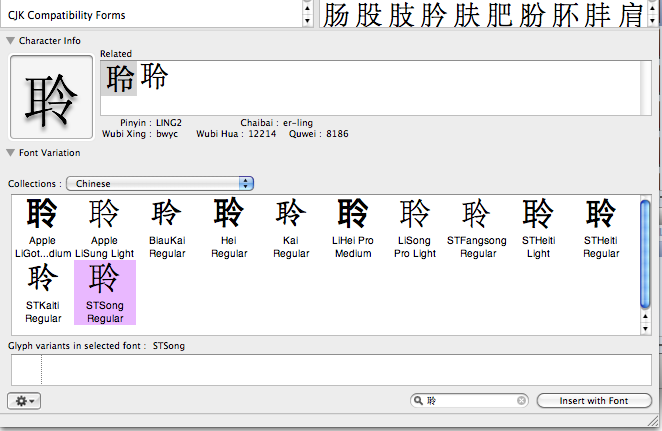
But notice, in this case, that other forms of the character appear in the "Related" box. Variations in the Codel parts of Chinese characters are usually topologically the same (bits varying in size and position, but connected in the same way). In this case they are quite different.
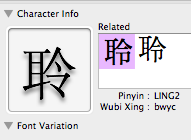
You can also find out more about the "Radical" status of the character, by clicking on the "By Radical" switch at centre top.
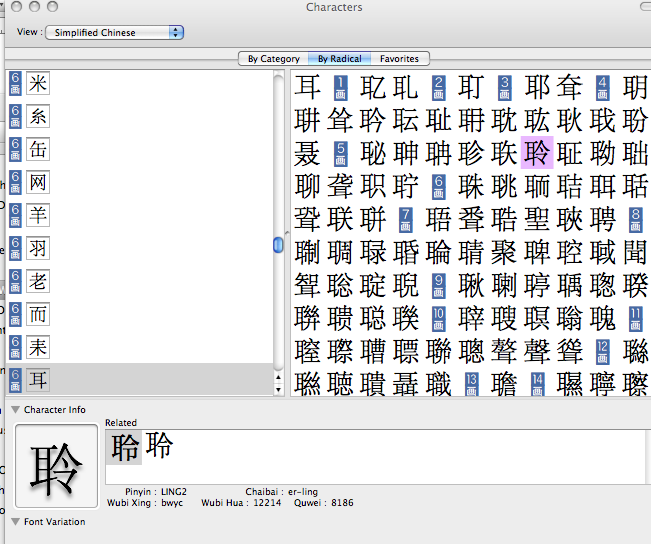
The radical used in this character is shown at the bottom of the list at left, and "ling2" character is highlighted on the right. The radical itself contains 6 strokes, 5 more are needed to create "ling2". If you click on a different character on the right, maybe one which looks rather similar, you will get information about that character.
All this can be helpful in identifying a complex character with many Codels. If you have such a character in copyable form, you can always paste it in to the magnifying-glass box in Character Viewer to see more. You can also paste it in to an on-line dictionary or Google Translate.
Return to the MandarWeb Home Page
(previous version 1.04, on Web 2008 Oct 22, see http://www.aoi.com.au/mandarin/ ).
Version 2.01, 2015 Mar 19.